Free PC Game: FAR CRY 3
- Circular Connection
- Sep 8, 2021
- 1 min read
Updated: Sep 9, 2021
FAR CRY 3 is now FREE if you register before 11th September 2021
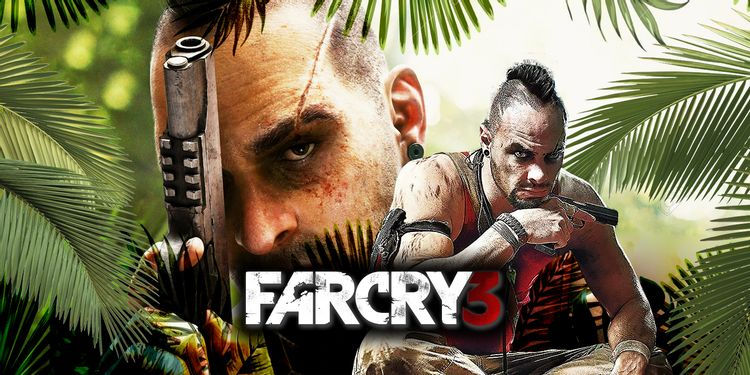
Photo Courtesy of @Ubisoft
STEP 1 : Register & Log-in
Log in or Register an account if you don't have one at Ubisoft website: https://www.ubisoft.com/en-gb/
To register, click on the top right human profile icon and wait for registration page to load.

STEP 2 : Select Platform
Go to this page link: https://register.ubisoft.com/far-cry-3/en-US Select your platform (Subjected to availability of platform).

STEP 3 : Install Ubisoft Connect PC Program
Note: By doing the above steps, the game is NOT installed on your PC yet. It is mainly adding the ownership of the game to your Ubisoft Account. To verify if you own the game, download and launch the Ubisoft Connect PC program.
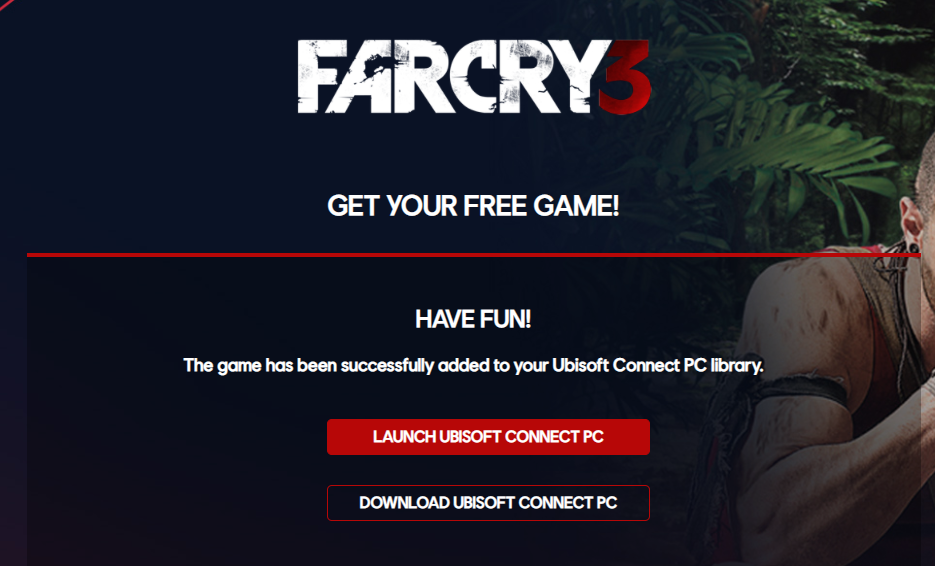
STEP 4 : Verify The Game
Next, launch the Ubisoft Connect PC program and use the same account information to log in.
Once you log in, click the Games Category and you should see the game in that category.
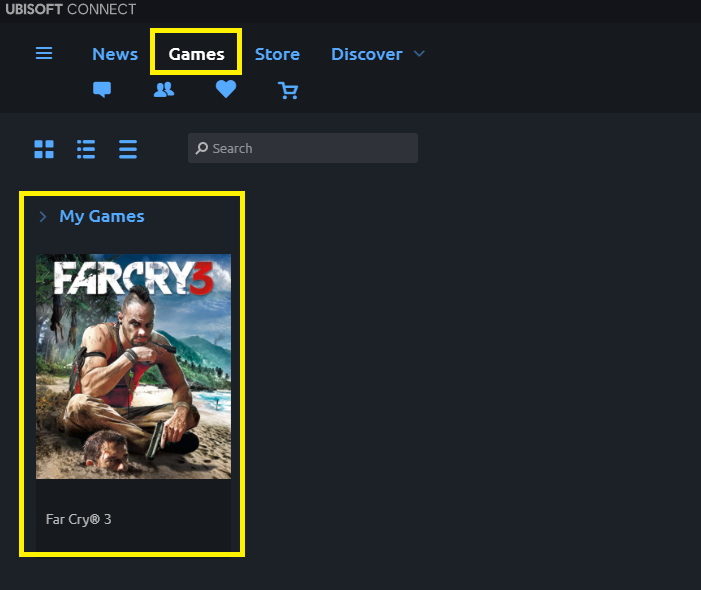
STEP 5 : Install & Play
Click on the game's image as seen in the above screenshot.
In this new window, click download to begin downloading and installation of the game. Once game installation is complete, you can launch and play the game for Free.

We hope you'll be able to get this game for free before 11th September and if this article helps, please share with your gaming community as we aim to bring you more of such free games to come in the near future.
Like & share this post to stay up-to-date with useful and informative news.
Source: Ubisoft (website)


